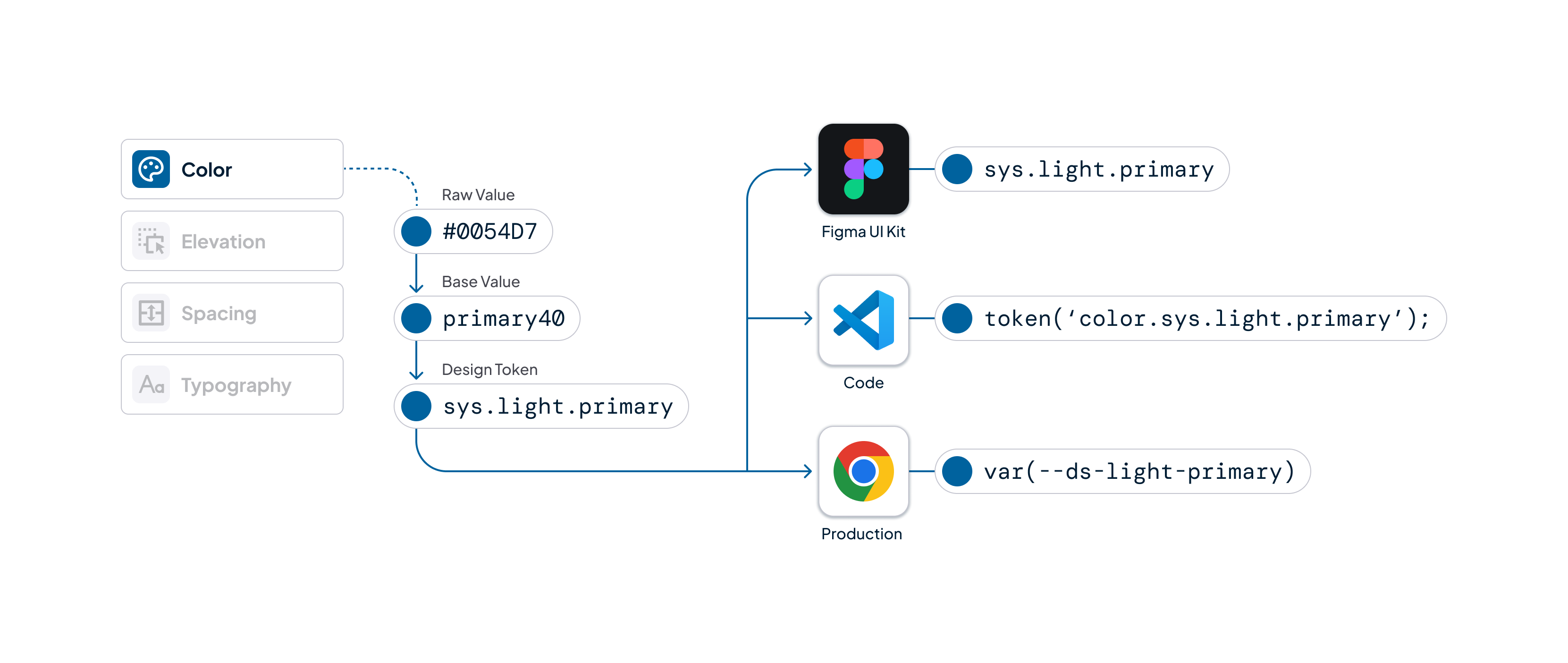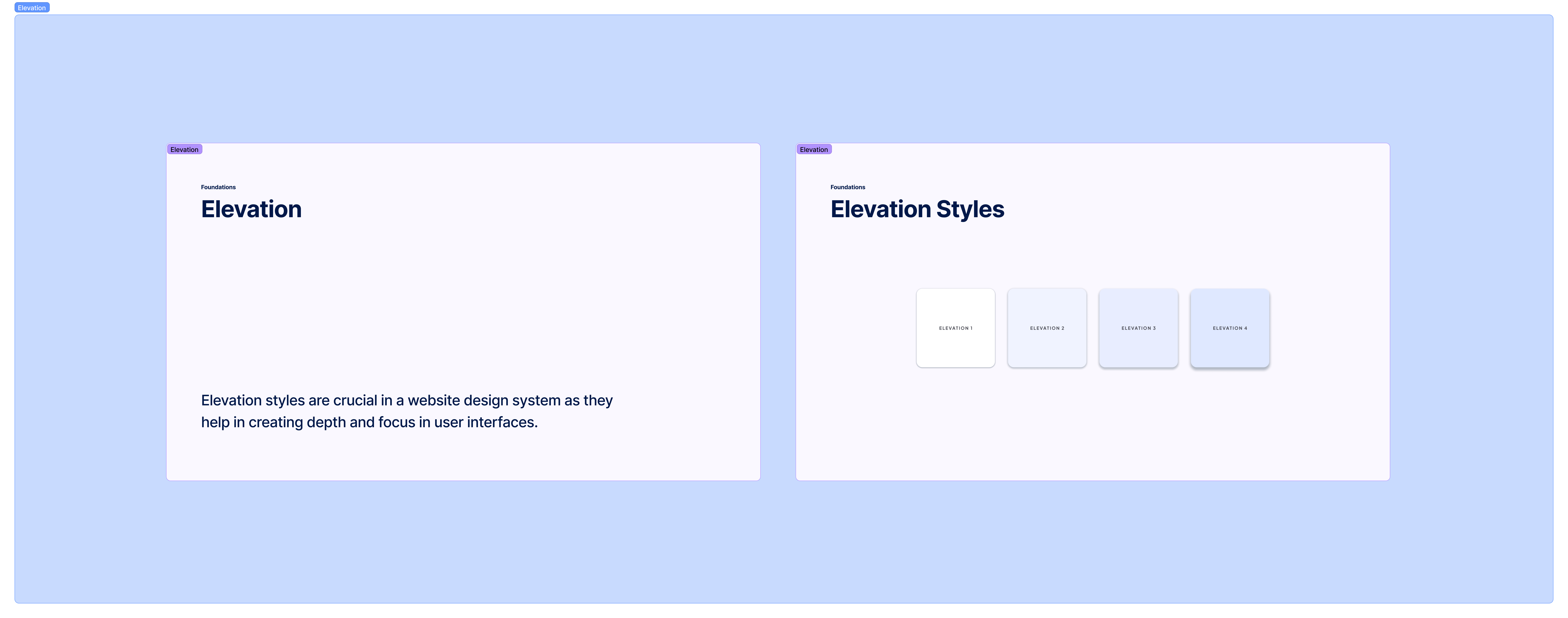Commonwealth of Pennsylvania
A complete redesign of the Pennsylvania digital ecosystemROLE
UI Designer
UI Designer
TOOLS
Figma, Figjam, Adobe Experience Manager, Zeroheight
Figma, Figjam, Adobe Experience Manager, Zeroheight
Prompt
Redesign Pennsylvania’s official website, PA.gov and its 60+ affiliated agency sites
PA.gov had a recurring complaint from its users– it was extremely difficult to navigate within and between the 64 agency sites. Pennsylvanians often had to navigate through long user flows to complete critical tasks such as filing taxes, registering to vote, or finding health insurance.
As a UI designer at Publicis Sapient, my role was to work with the Commonwealth Office of Digital Experience (CODE) to do a complete overhaul of PA.gov’s design system.
As a UI designer at Publicis Sapient, my role was to work with the Commonwealth Office of Digital Experience (CODE) to do a complete overhaul of PA.gov’s design system.
1.
Project Goals
- Improve accessibility
-
Modernize design elements
-
Facilitate consistency across the PA.gov digital ecosystem
-
Optimize for mobile users
- Support scalability and flexibility
2
Starting Point
Looking at the PA.gov websites, we immediately noticed a glaring issue. There was a lack of consistency between the agency websites, with each site having its own design system and navigation flows. For tasks that required multiple agencies, a user would have to figure out how to use each site separately, costing them time and energy for already urgent tasks.
![]()
![]()
The CODE team conducted 370+ hours of user interviews, including focus group sessions with the First Lady of Pennsylvania to gather input on what improvements residents needed and what digital services were missing.
Starting Point
Looking at the PA.gov websites, we immediately noticed a glaring issue. There was a lack of consistency between the agency websites, with each site having its own design system and navigation flows. For tasks that required multiple agencies, a user would have to figure out how to use each site separately, costing them time and energy for already urgent tasks.
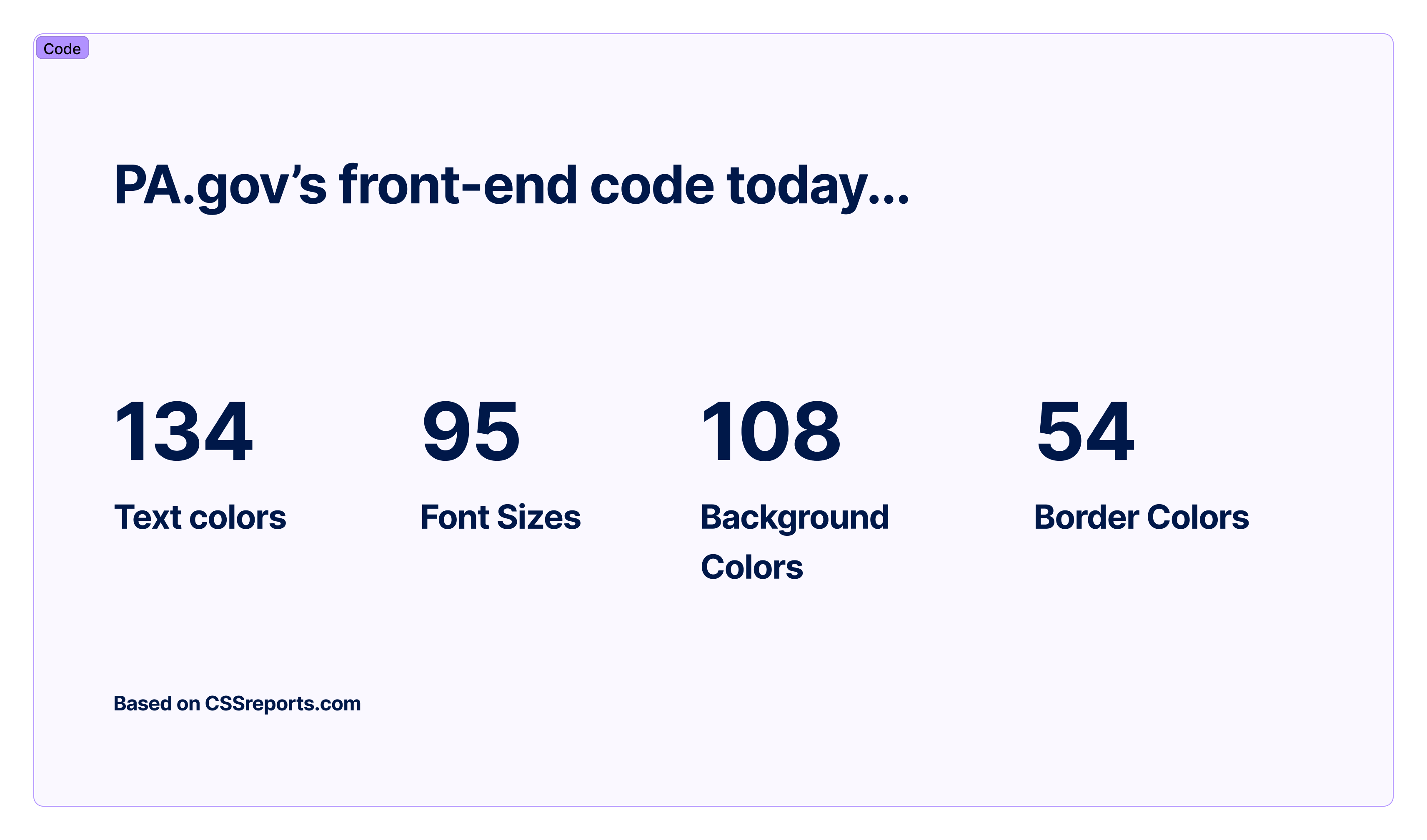
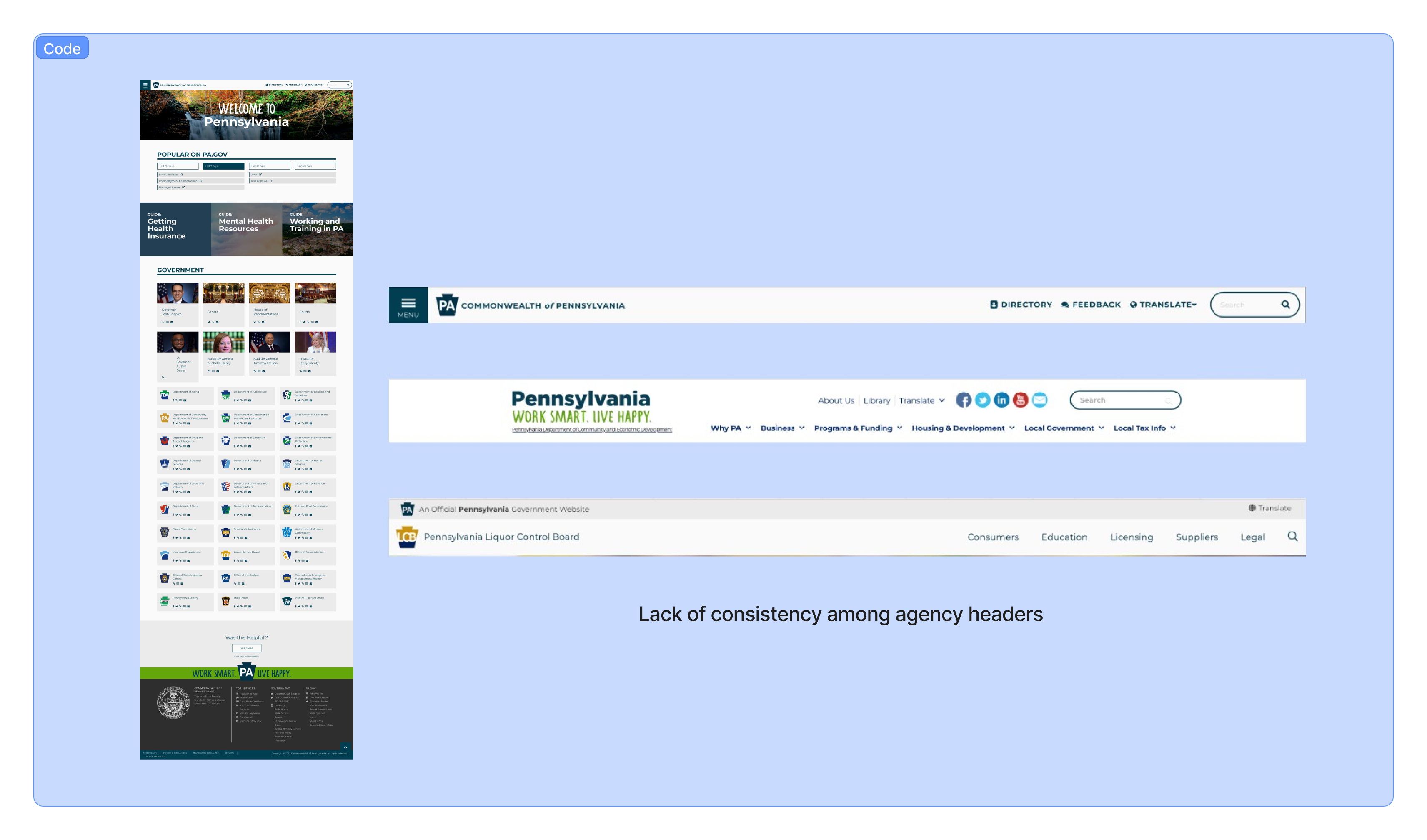
The CODE team conducted 370+ hours of user interviews, including focus group sessions with the First Lady of Pennsylvania to gather input on what improvements residents needed and what digital services were missing.
3
Design System
Our design system was documented as tokens, allowing for a scalable, consistent, and manageable approach within our multi-disicplinary team. The system meets the latest Web Content Accessibility Guidelines, WCAG 2.2 A and AA.
![]()
![]()
![]()
![]()
![]()
![]()
Design System
Our design system was documented as tokens, allowing for a scalable, consistent, and manageable approach within our multi-disicplinary team. The system meets the latest Web Content Accessibility Guidelines, WCAG 2.2 A and AA.